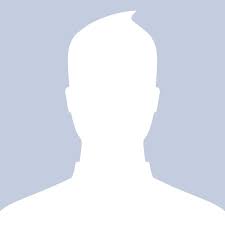共 50 条
- [21] Chromatography simulation using microsoft Excel ABSTRACTS OF PAPERS OF THE AMERICAN CHEMICAL SOCIETY, 2014, 248
- [27] Confirmatory factor analysis using Microsoft Excel Behavior Research Methods, 2005, 37 : 672 - 676
- [30] Mechanism analysis using Microsoft Excel worksheet CAD/CAM ROBOTICS AND FACTORIES OF THE FUTURE, 1996, : 733 - 738